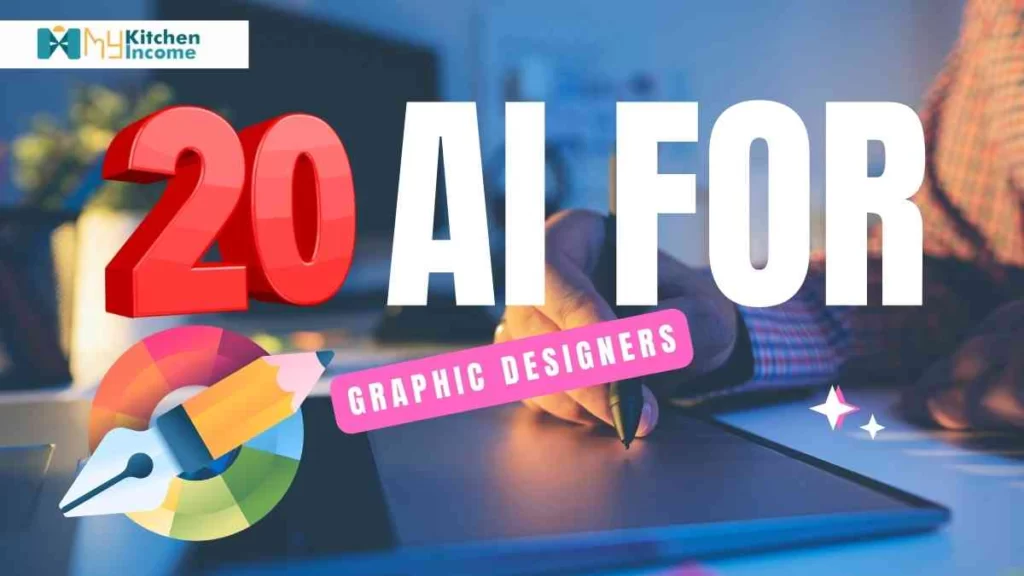Introduction
In this article, we will explore the top 20 AI tools that have taken the graphic design world by storm. In today’s fast-paced world, where technology is constantly advancing, artificial intelligence (AI) has become a game-changer in various industries, including graphic design. AI tools have revolutionized the way graphic designers work, making their tasks more efficient, creative, and enjoyable. From simplifying complex tasks to unleashing unparalleled creativity, these tools have become indispensable for modern graphic designers.
1. Uizard
Uizard is a cutting-edge AI tool that enables graphic designers to transform their sketches into digital designs effortlessly. By simply taking a photo of their hand-drawn ideas and uploading them to Uizard, designers can watch as the AI accurately converts them into editable digital files. This streamlines the initial design process, allowing designers to focus more on their creative ideas rather than spending excessive time on manual digitization.
2. Designs.ai
Design.ai is an all-in-one graphic design platform that harnesses the power of AI to assist designers in creating stunning visuals. From generating high-quality logos to crafting intricate illustrations, Designs.ai offers a wide array of AI-driven tools. These tools not only save time but also provide fresh perspectives, empowering designers to explore new creative horizons.
3. Adobe Sensei
Adobe Sensei is an AI technology integrated into Adobe’s creative suite, including Photoshop, Illustrator, and InDesign. It enables graphic designers to automate repetitive tasks, such as image masking and background removal, while also suggesting intelligent enhancements. Adobe Sensei’s intuitive features boost productivity, allowing designers to focus on refining their artistic vision.
4. Fronty
Fonty is an AI-powered tool specifically tailored for web designers. It analyzes design layouts and automatically generates HTML and CSS code. This automation simplifies the coding process and ensures that the design translates seamlessly into functional websites, reducing the time and effort needed to bring ideas to life on the web.
5. AutoDraw
Auto Draw is an innovative tool developed by Google’s AI Experiments that assists graphic designers in creating polished illustrations even without advanced drawing skills. The AI system recognizes rough drawings and proposes refined, professional-looking alternatives in real time. This makes designing accessible to a wider range of individuals, regardless of their artistic expertise.
6. Khroma
Khroma is an AI-powered color tool that aids graphic designers in finding the perfect color palettes for their projects. By leveraging machine learning algorithms, Khroma generates harmonious color schemes based on user preferences and requirements. This ensures that designers achieve captivating visuals with cohesive and eye-catching color combinations.
7. Let’s Enhance
Let’s Enhance is an AI-driven image upscaling tool that enables designers to enlarge low-resolution images without sacrificing quality. This can be particularly beneficial when working with images from various sources, ensuring they remain sharp and visually appealing in any size or format.
8. Jasper.ai
Jasper is an AI copywriting tool that assists graphic designers in creating compelling and persuasive content for their designs. By analyzing the context and purpose of the design, Jasper.ai generates engaging and relevant text, saving designers time and effort in crafting effective messaging.
9. Alpaca
Alpaca is an AI-powered design tool that focuses on layout composition and aesthetics. It helps designers create balanced and visually appealing compositions by suggesting optimal placements for various design elements. This enhances the overall visual impact of the design and ensures an excellent user experience.

10. Nvidia Canvas
Nvidia Canvas is an AI tool that allows graphic designers to create stunning concept art and illustrations. The AI model understands the user’s rough sketches and refines them into detailed digital artworks. This accelerates the concept ideation process, enabling designers to explore multiple creative directions quickly.
11. Deep Art Effects
Deep Art Effects is an advanced AI tool that transforms photos into stunning artworks inspired by famous artists and artistic styles. By leveraging deep neural networks, this tool can add artistic filters, brushstrokes, and textures to images, turning ordinary photographs into mesmerizing masterpieces.
12. Remove.BG
Remove.BG is an AI-powered background removal tool that allows graphic designers to quickly and accurately remove backgrounds from images. With just a few clicks, designers can isolate subjects from photos, saving valuable time in the design process and achieving professional-looking results effortlessly.
13. Sketch2Code
Sketch2Code is a remarkable AI tool developed by Microsoft that converts hand-drawn sketches into HTML code. Designers can sketch their website or app ideas on paper, take a photo, and Sketch2Code will automatically generate the corresponding HTML code. This AI-powered solution bridges the gap between design and development, streamlining the prototyping phase.
14. Movavi
Movavi is an AI-powered video editing tool that empowers graphic designers to create captivating and professional-quality videos with ease. From automatic video editing to AI-enhanced effects and transitions, Movavi simplifies the video production process, allowing designers to tell compelling visual stories.
15. Midjourney
MidJourney is an AI-driven design tool that focuses on user experience (UX) design. It assists graphic designers in creating intuitive and user-friendly interfaces by analyzing user behavior and providing valuable insights. This ensures that designers can craft visually appealing designs that resonate with their target audience.
16. Microsoft Designer
Microsoft Designer is an AI-powered tool developed by Microsoft that assists graphic designers in creating eye-catching designs for various Microsoft products. With access to a vast library of templates and design elements, Microsoft Designer streamlines the design process, enabling designers to deliver visually consistent and impactful designs.
17. FontJoy
Fontjoy is an AI-powered font pairing tool that simplifies the process of selecting complementary fonts for design projects. By analyzing typographic elements, FontJoy generates font combinations that work harmoniously together, saving designers time and effort in finding the perfect typography for their designs.
18. Galileo Ai
Galileo Ai is an AI tool that assists graphic designers in generating unique and creative design ideas. By analyzing design trends and user preferences, Galileo Ai provides valuable insights and inspiration to fuel designers’ creativity.
19. Flair Ai
Flair Ai is an AI-powered design assistant that helps graphic designers create visually striking and on-brand designs. From suggesting color palettes to providing design element recommendations, Flair Ai enhances the design process and empowers designers to deliver impressive results.
20. Adobe Firefly
Adobe Firefly is an AI tool developed by Adobe that enhances collaboration between designers and developers. By facilitating seamless design-to-code workflows, Adobe Firefly bridges the gap between design and development, ensuring efficient and accurate implementation of design concepts.
Conclusion
With these AI tools at their disposal, graphic designers have an even broader range of options to fuel their creativity and elevate their design projects to new heights. Embracing AI in graphic design opens up exciting possibilities, enabling designers to achieve extraordinary results while saving valuable time and effort.
FAQs
Is there an AI tool for graphic design?
Yes, there are several AI tools specifically designed to assist graphic designers in their creative processes, automating tasks, and enhancing overall efficiency.
How can graphic designers use AI?
Graphic designers can use AI to automate repetitive tasks, generate color palettes, enhance images, create layout compositions, and even get AI-generated content for their designs.
What are the most creative AI tools?
Some of the most creative AI tools include Uizard, Designs.ai, and Nvidia Canvas, which help designers explore new creative avenues and simplify design workflows.
Is Canva an AI tool?
Yes, Canva utilizes AI to provide design suggestions, offer design templates, and assist users in creating visually appealing graphics easily.
Does Photoshop use AI?
Yes, Adobe Photoshop incorporates Adobe Sensei, an AI technology that automates various tasks and enhances the overall design experience for users.
Which AI is used for drawing?
Nvidia Canvas is an example of an AI used for drawing, allowing designers to create digital artworks based on rough sketches.
What is the best free AI for graphics?
While several AI tools offer free versions, the best one would depend on the specific needs of the designer. Canva and AutoDraw are popular choices for free AI-powered graphic design tools.
Can I use Canva instead of Illustrator?
Canva and Illustrator serve different purposes. Canva is more focused on ease of use and template-based design, while Illustrator offers advanced features for professional graphic designers.
Is Canva similar to Illustrator?
Canva and Illustrator share some similarities in terms of design capabilities but differ in their target audience and complexity.
Which AI does Canva use?
Canva uses AI algorithms to suggest design templates, adjust image settings, and improve the overall user experience on the platform.
Related Articles
23 PASSIVE INCOME IDEAS TO BUILD WEALTH (2023)
Residual Income Made Easy: Start Earning Today in 2023
Best AI tools for 3D designers